Class Project
Brief: Create an idea that uses technology to solve a problem
Idea: Bridge Project Management is a platform created for artists and freelance creators to manage their entrepreneurship and workflow - all in once place.
Duration: 2 weeks
Created using Adobe XD
The meaning of Bridge is to connect and that's what my group and I wanted to do with the product. The homepage (above) is the hub for all the products you can use on the platform.
My goal was for the homepage to be clean but still contain as much information as a user would need at a first glance. Subsequently, I created a homepage with section links as well summaries of current projects to get a bird's eye-view of team members, progress, current tasks, and most recent messages.
This is a sample profile page for artists and creators. It serves as an opportunity to connect through other social media platforms, showing creative work in a collage and carousel like style, and giving those who have something to say a chance to write a description of themselves and their work verbally.
The Explore Page is similar to that of Instagram's but with less overwhelming content. I wanted to simplify the idea of an explore page to a collage format that focuses on aesthetic and creating space rather than overfilling the screen with many things to click on.
This spaced out, simple explore page serves to allow people interested in hiring artists a chance to focus on the works without distraction from videos, busy caption, or advertisements that are apparent on other social media platforms. The artist's work is the most important and should be at the forefront.
From the Explore Page, you can access the Artist's Index.


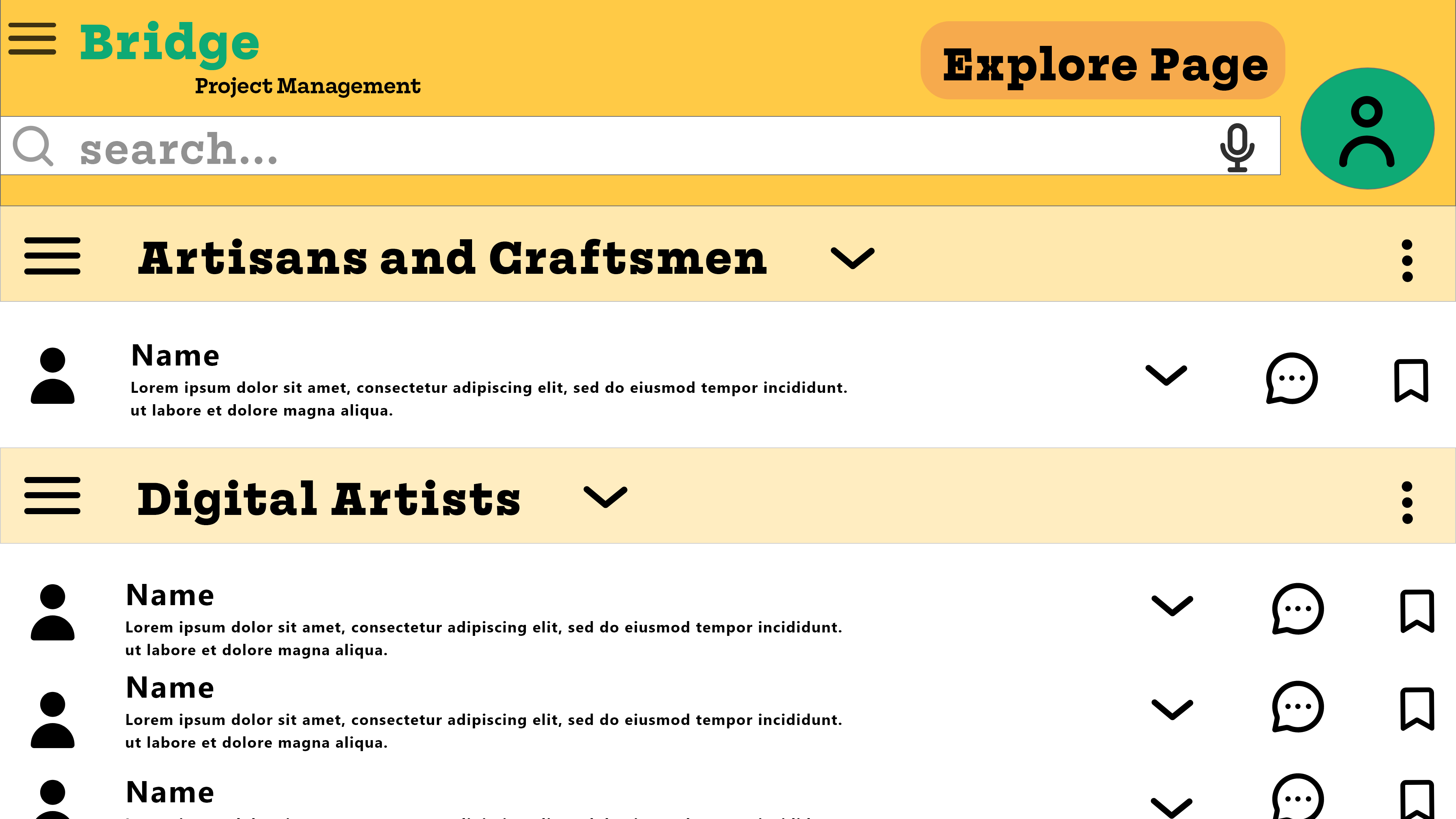

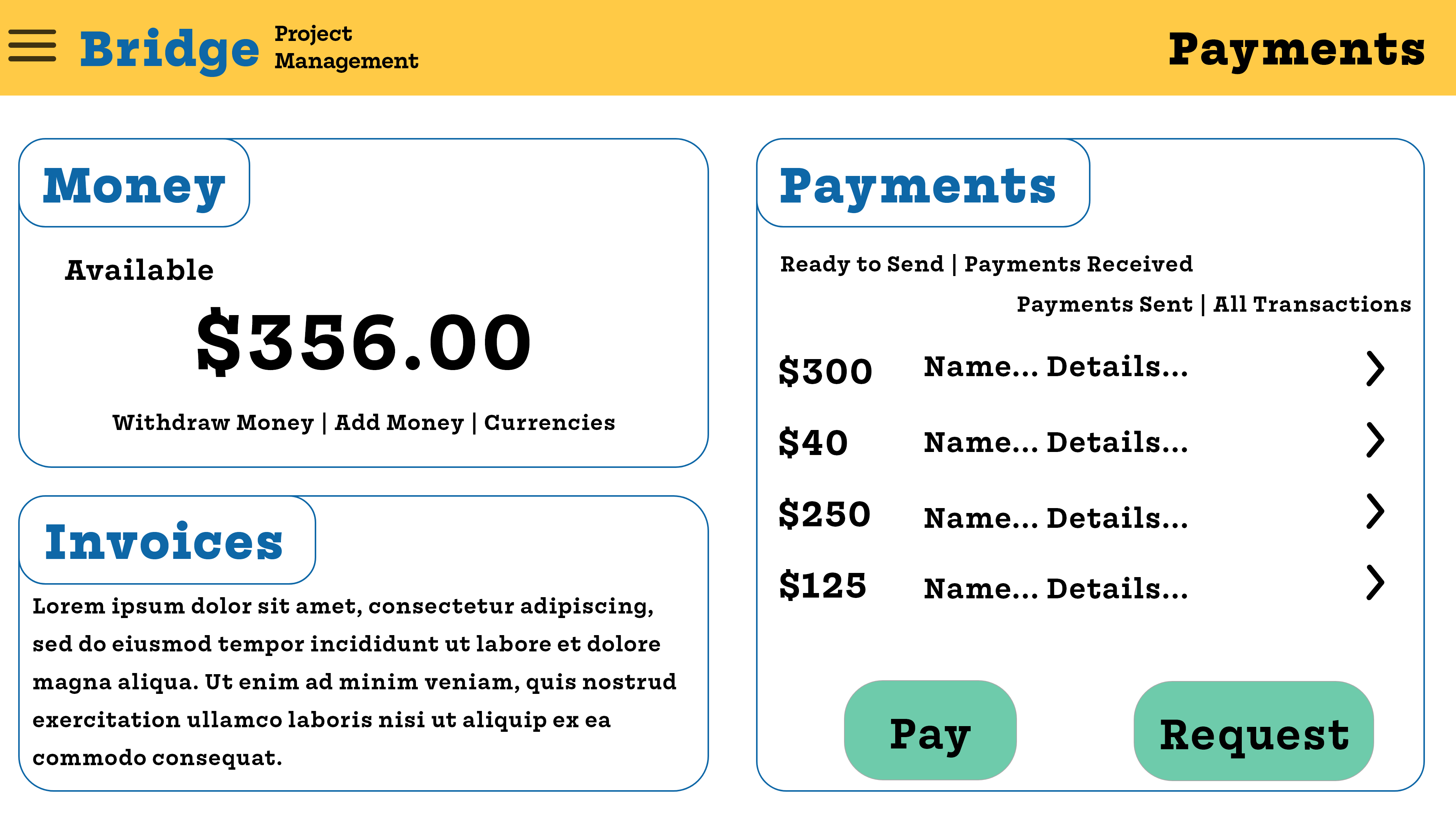
Included in other pages are Messages, Task Manager, Artist's Index, Calendar, and Payments.
The Messages section was designed to resemble Discord and Slack and we ideated having partnership with one of those companies to integrate their services into the Bridge platform.

